With 2012 in the rear view mirror, I am very optimistic about 2013. Those of you who know me personally know that 2012, particularly the first few months, was very difficult for me. Though my business continues to be very successful and shows no sign of slowing down, I suffered personal losses that impacted me deeply. You can never prepare for loss, no matter how you try, though with the support and caring of my friends and family, my wife in particular, we “rebooted” the second half of 2012 and landed on our feet. It is with that reboot in mind that I am looking forward to 2013.
Read More →The SharePoint team at Microsoft has done a great job preparing for the launch of SharePoint 2013. The number of developer samples, video, and blog post has been a tremendous help getting ready for the changes to the platform. While preparing for my session at the SharePoint Conference 2012 (#SPC12) I found the code samples to be very helpful for presenting the basics of how the access and use the social API. For example, the article How to: Read and write to the social feed by using the JavaScript object model in SharePoint 2013 has several tricks for working with the JavaScript Object Model (JSOM) in SharePoint 2013. With this as our starting point, I decided to try to incorporate the Personal Feed into the new People search results. Here is the result that I am building. All of the code is contained in the Hover Panel, you can download it here. As I write this post I realize there are a LOT of dependent technologies in play. For example, the people you seek must have My Sites in order to participate in 2013 Social, this is a new requirement based on the new storage model. Also, adding display templates to Search is a whole topic on it’s own, I’ll cover that briefly in this post and in detail in a follow-up post. Anyway, here is the finished product from this demo.
Read More →Critical Path Training is bringing the SharePoint Administrators Survival Camp to Austin the week of October 22nd, 2012. This amazing 5 day class is 15 lectures and labs focused on SharePoint 2010 administration. I enjoy teaching the class and the students enjoy the interaction with each other as they learn some of the dark arts of SharePoint 2010.
You can get more details about the class from Critical Path Training. There are other classes scheduled, but this is the last SharePoint 2010 Administrators Survival Camp for the year in central Texas.
Read More →I am working on adding Video to my SharePoint 2013 Search demo and found getting the sound working a little tricky. I use remote desktop for my demonstrations, so that requires a few extra steps. The first thing I noticed is that the Windows Audio Service is not running by default. So I started it.
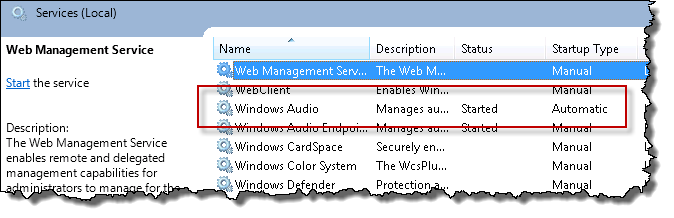
Next you have to ensure that the enable sound in remote client. Open the Remote Desktop Connection and choose Show Options. On the Local Resources tab under Remote Audio, choose Settings. Ensure that “Play on this computer” is selected.
Read More →I recently lost 12lbs. thanks to SharePoint 2013. Due to the huge memory requirements I upgraded to a Lenovo W530 with dual 512GB SSDs and 32GB RAM. The new kit, laptop, power supply and bag are 12lbs lighter than than my old Dell M6500 kit! Anyway, in the process I also changed the way I run my laptop. I followed Andrew Connell’s approach of running boot-to-vhd for Windows 8. I was interested in Windows 8 for a few reasons, primarily because Windows 8 offers Hyper-V. This means I have to convert my VMware demo servers to Hyper-V compatible VHD files.
Read More →I have been meaning to post this tip for a while, then life got in the way. I am often asked how to insert presence into a SharePoint Search Results page. You know the little icon that displays the persons online status. We used to call it a Skittle because it was round, now we call it a Chicklet (or Chiclet) because with Lync it’s square. To make this work you have to have a compatible chat client installed, like Lync or Communicator. There is a bit of JavaScript built into SharePoint that can handle the heavy lifting for you. All you need to do is get the formatting right and ensure that each ID on the page is unique. This is presence in a document library with the Lync 2010 client.
Read More →Had a great turn out for the Critical Path Training web cast “Developers Approach to Search Applications”. Here are my notes and links from the session:
Slides: Developers Approach to Search Applications
Search Query Syntax
Just a content type: ContentType:“KBase Article” Content Type and Date Range: ContentType:“KBase Article” Write>=4/3/2012 Content Type and Author: Author:willa* ContentType:“Kbase Article” Content Type NOT Author: -Author:Ruby* ContentType:“Kbase Article”
Managed Metadata (Pay attention to the “#” and “#0”) Managed Metadata with Descendants: ContentType:“Kbase Article” owstaxIdKBCategory:#08718fade-b675-4429-98d2-86aad6ef3627 Managed Metadata without descendants: ContentType:“Kbase Article” owstaxIdKBCategory:#8718fade-b675-4429-98d2-86aad6ef3627
Read More →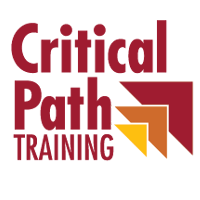
I’ll be delivering a FREE webinar for Critical Path Training next Thursday, June 14. The topic will be the Developer’s Approach to Search Applications. Space is limited, but be sure to register since they will be sending a link to the recording to everyone who registers for the webinar.
I’ll also be teaching a few classes for Critical Path Training in the upcoming months.
The week of July 30th I’ll be teaching the 5-day webcast Professional SharePoint 2010 for Administrators Webcast. This class is designed for the IT professional responsible for deploying, migrating, configuring, optimizing and monitoring a SharePoint farm. The webcast format is very flexible and daily sessions are only 3.5 hours in length. Hands-on labs are provided so you can complete them before or after class each day. Plus all sessions are recorded so you can go back and review for up to 30 days after the class is over. Seats are normally $1495, but if you register before June 30 you’ll only pay only $1270.
Read More →In the SharePoint 2010 Administrators Survival Camp that I teach for Critical Path Training I teach a module on PowerShell (and a whole bunch of tips and tricks along the way). One of the tips that I teach is to use the Resources list in Central Administration to create links to the most often used service applications. While teaching the module this month I began creating a Farm Build script based on Gary Lapointe’s Farm-SPBuild script from ISC London. The script creates the Farm that the student creates manually on the first day of class. I went on to add the following script to create the links to my “favorite” web apps.
Read More →I am really enjoying learning about Responsive Web Design and happily applying this to my current client. There is a whole bunch of information available all over the web. Companies like Template Monster have begun to roll out some beautiful examples of templates focused on the concept. (They have some other cool free HTML5 designs too, they are not responsive though.) In doing my research I found Kyle Schaeffer’s site and his V5 Responsive Master. I like the clean look, and as a starting page, it provides a good start. As a “search guy” the problem I find with most (if not all) Master Pages provided on the Web is that none that I have found address the Search Center. The authors stop short of a “complete branding solution” by simply rendering a home page and a few publishing pages. (Many I have found will not even render the other default publishing pages like Press Releases.) I don’t mean to be critical of Kyle’s work, I think he did a great job, I mean to call attention to the failure of designers in general who ignore (or just don’t know SharePoint well enough to pay attention to) the Search Center.
Read More →