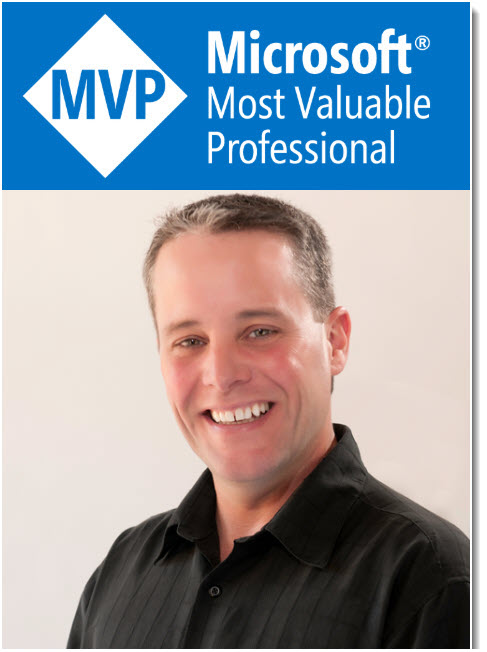
I am proud, and a bit stunned, to announce that I been awarded the Most Valuable Professional award by Microsoft for my contributions to the community in the area of Office Apps and Services for the 15th year. For me, this is a huge milestone. With the global pandemic and the shutdown of so many in-person events I could not be happier for the recognition.
I never feel like I have done enough for an award like this. I am not bragging or being fake humble, it’s just how I feel.
Read More →