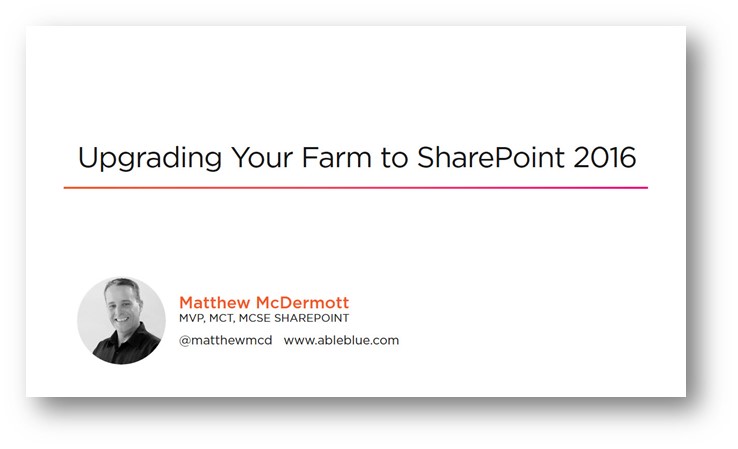This is part 2 of a multi part series on how to use Content Types and SharePoint Search to build search solutions. In this series, I am using the case of a Site Directory as the example. If you are looking for the entire series, start with “Stop Using the Property Bag” to understand my point of view. Then read Part 1 to build your content type for this article.
Foundation: Create a Custom List with a Custom Content Type
This is probably the shortest section of the series. It is actually very easy to create a Custom list and associate a content type. It is tricky to find unless you have done it a few times.
Read More →