It has been a while (OK, a long while) since I have published a series of posts on a topic. My last series, SharePoint Image Search, has been very well received. This series will walk through the Building Blocks that I have created to demonstrate and improve the SharePoint end user experience. I have been using many of these techniques in my developer focused demos for SharePoint 2010 (and in some cases SharePoint 2007). My plan is to use this post series to distribute my code and provide more detail on the why and the how of many of my code samples. My challenge in presenting a 75 minute session (or less) is to convey both the concept and the key code sections in such a tight time frame. This post series will allow me that freedom. Let’s go!
Read More →Better late than never seems to be my mantra these days. I have been working on presentations and posts for the many new features of SharePoint 2010. I am excited that I’ll be speaking at the SharePointPro Summit March 16-19, 2010 at the Bellagio in Las Vegas. I am covering the following IP Pro Sessions:
HITP03: Enterprise Social Computing with SharePoint 2010
SharePoint 2010 introduces new features that support social computing for organizations of all types. Whether you have a “formal vision” or loose idea of what “social” means to your organization, this session will introduce you to the key concepts and features that can aid in your planning and implementation of social computing for your organization. This session will highlight how companies gain value out of the social computing capabilities of SharePoint.
Read More →Just when I thought I could not possibly squeeze another session into my schedule my friend George DeMet called and asked to join him on a panel at South by Southwest Interactive in Austin. Our panel will be Saturday March 13th at 12:30. The topic is “Bringing it All Back Home: CMS Communities” We’re going to compare and contrast the different CMS products and the communities that have grown up around them. In George’s words"
Read More →I am back in San Antonio Thursday March 4th speaking at Innotech San Antonio. I’ll be presenting Developing Social Applications with SharePoint 2010.
This lecture focuses on the developer interfaces for the Social Computing API and Web services for SharePoint 2010. Social Computing with SharePoint involves creating people aware applications that take advantage of User Profiles, Social Data, and Personalization built into SharePoint. This session will demonstrate development techniques for:
- Using SharePoint 2010 User Profiles
- Working with the SharePoint User Profile and Social Data Web Services
- Taking action on User Profile Changes
- Using Social Data in Custom Applications
I am in the process of updating all of my SharePoint 2010 projects from Beta to RC. I had a lot of fun learning how to use the Bing Maps Silverlight control for a few social computing demos that I built. Version 1 was released late last year and now it’s time to get upgraded! I figured there might be a few other folks in my position so here are the steps I followed.
Read More →Catapult Systems is taking the most popular in-person events and producing a series of web casts.
SharePoint 2010 Webcast Series
- Wednesday, March 17th – 11:00am CST: Managed Metadata
- Wednesday, March 31st – 11:00am CST: Social Computing
- Wednesday, April 14th – 11:00am CST: Search
- Wednesday, April 28th – 11:00am CST: Improvements in Document & Records Management
- Wednesday, May 12th – 11:00am CST: Upgrades & Migrations
- Wednesday, May 26th – 11:00am CST: SharePoint 2010 Multi-Tenant Hosting
Business Intelligence Webcast Series
- Tuesday, March 9th – 11:00am CST: Improvements in BI with SharePoint 2010
- Tuesday, March 30th – 11:00am CST: Excel Services Integration with PowerPivot
- Tuesday, April 13th – 11:00am CST: Providing BI Solutions within SharePoint – Practical Examples
I haven’t blogged in a while because I have been crushed with both project work and dog training. The project work has exposed me to some JQuery techniques that I have wanted to learn. I have also been reviewing the new features of SharePoint 2010 search and FAST Search Server for SharePoint 2010. There are some great new features coming out with both products, features that many of my clients have been asking for. One feature that is supported by FAST and not oob with SharePoint 2010 is the Visual Best Bet, essentially a best bet that uses HTML rather than just text like the Best Bets in SharePoint 2007 (and unchanged in SharePoint 2010). I have to say, I really like JQuery. I can’t say “love” yet… I would not have gotten this far if it wasn’t for some great examples on Jan Tielens site.
Read More →This session will take an in-depth look into the Business Data Catalog (BDC) with Microsoft SQL Server. It will include an overview of the Business Data Catalog, an introduction to configuring the BDC, and a demonstration of integrating the BDC with list forms.
During this meeting we will also share firsthand information and experience around the value of the Microsoft Certified Master program. These programs offer the top tier technical training and certifications available from Microsoft and will highlight the program in three areas including training, certification and networking.
Read More →Sid Atkinson, Sr. Lead Consultant, Catapult Systems, will provide an overview of the great new Business Intelligence features of SharePoint 2010.
This session will cover the Insights Business Intelligence platform in SharePoint 2010. Microsoft made a significant investment in BI and has made available a broad range of tools and applications to service reporting and analytical needs. In this session we will cover enhancements to Reporting Services and its integration with SharePoint, Report Builder, Excel Services, PowerPivot and PerformancePoint Services. Time permitting, we will also briefly cover Access and Visio Services and its impact on the BI space within the context of SharePoint 2010.
Read More →I have been playing around with SharePoint 2010 Search this morning. I love the new UI. The search refinements panel is just begging to be messed with. In my case I wanted to add the file extension JPG as an Image Type refiner.
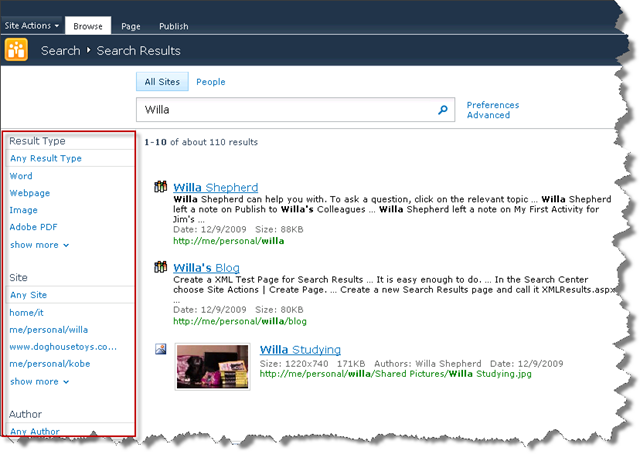
Simple Refiner Tweak
Here is how you add a file extension refinement.
-
Put the page in edit mode.
-
Choose the drop down menu for “Refinement Panel” and choose Edit Web Part.
Read More →