A Brief Introduction
Before I start gushing (or venting) about what I like and don’t like, I think it’s important to understand what kind of user I am. I am a technology guy with a Windows Phone who travels. I run when I travel and have begun doing interval training in between runs (or when the weather outside is frightful). I don’t do CrossFit, I don’t swim, cycle or drag myself through the mud. (Not that I won’t someday, just not today, or tomorrow…) I am currently tracking my activity with Endomondo and really like the features, the sharing (Facebook and Twitter), and the tracking. (If you use RunKeeper, or some other App, great! It does not matter, as you will see…)
So that’s me, please keep that in mind as I roll forward on this train of thought. Many of the reviews I have read range from folks who are making valid comparisons to existing tech and like or love it to total idiots who admit to never having used The Band and are just reiterating what other (bad) reviews have said.
Features and Coolness
There is a LOT to like about The Band. It fires right up, has the same friendly, casual tone of voice (textually speaking) that I have grown accustomed to on my Windows Phone. Once you download the Microsoft Health App, you connect the two and you are on your way to configuring your Band and making it your own. It is very easy, dare I say … addicting, to fiddle with. For example, I found I was swiping past the Text tile at first. So use the App to reorganize the tiles. Problem solved. I’ll go into details about the tiles in part 2, but initial impression is this is a solid device.
App versus the Device
I feel that you have to separate the review of the device from a review of the Microsoft Health App. The device is “a little” big, but not Google Watch big. I have not worn a watch for 5 years. It did not take me long to be comfortable with the Band (no, I don’t feel like I am under house arrest). The Microsoft Health App needs a LOT of improvement if I am going to replace Endomondo (or RunKeeper) with Microsoft Health. But that is where I think I get where Microsoft is going. It is trivial to update the App once you have a great device. I think the device is great, as batteries get smaller, so too will the Band. They crammed a lot of sensors and features into a very small package. The App, as I will detail shortly, needs work for me to rave about it. I am currently running version 1.3.1023.1 of the app. So with all that in mind here we go.
On a Run
When I run, either with Ruby or not, I carry:
- My Phone (for music and Endomondo)
- LG Bluetooth headset
- Room Key
- Starbucks card (particularly in Vegas, where they don’t have in-room coffee makers…don’t get me started.)
Starting a run is simple, tap the Run icon and wait for the GPS to pick up. This usually takes 3 minutes or so. The Band buzzes you (haptic notification) when the GPS locks, tap to start and away you go. I use that time to finish stretching, pet Ruby, etc. (I liken this to tapping the 30 second start clock on Endomondo and then put my phone away.)
While on the run your get a constant display of your time, distance, and pace. (…about that pace…I had to slow down for the shot. That’s my story and I am sticking to it.)

Heart rate is displayed in a pull down screen. Every mile is marked with an alert and your split.

When you finish tap the band and confirm you are done to see two screens of run info.


The band automatically syncs with your phone following the run. I should point out that you do not need to carry your phone for all the tracking to work. Once you launch the app it pings the band for the latest data and shows the results of the run with Summary info, plus details on Splits, Heart rate and Elevation.
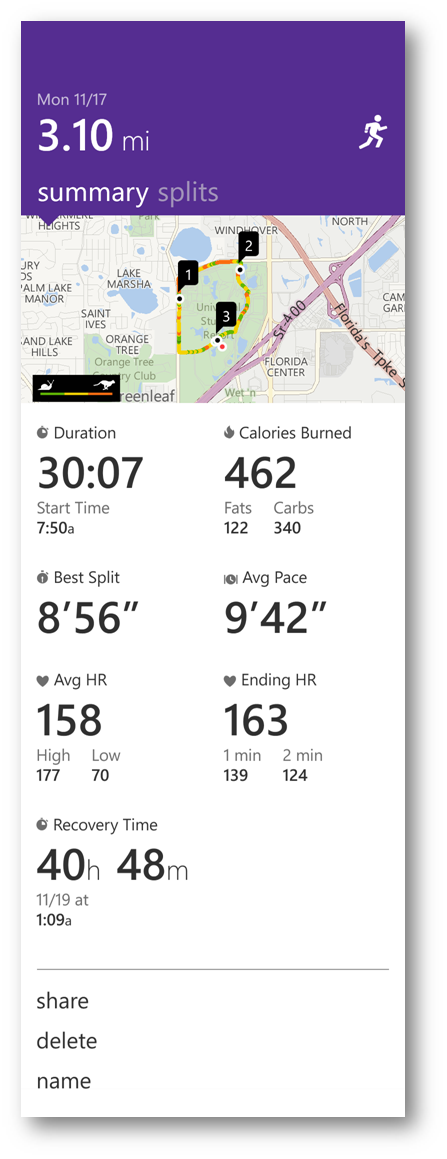
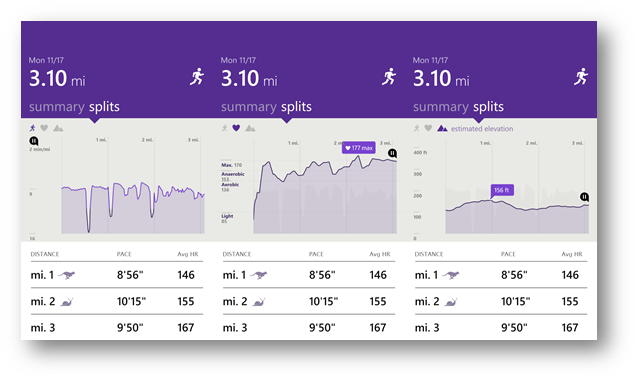
What Do I Miss?
I miss my data! With Endomondo I can export my GPS data and do stuff with it. I can see the map of my run on the Endomondo web site! With the Microsoft Health App I don’t have access (yet) to my run data. Even the “Connect to RunKeeper” is very limited, only sharing the summary data, no GPS info.
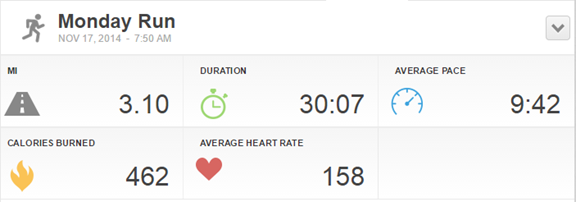
I blame this on the App, which simply HAS TO GET BETTER! Take for example the Share feature. It basically just displays text. BORING!
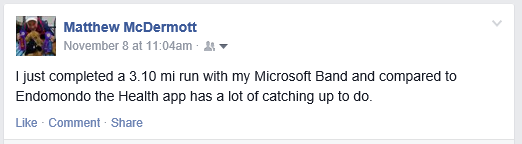
This is who it looks from Endomondo. The map is clickable, too.
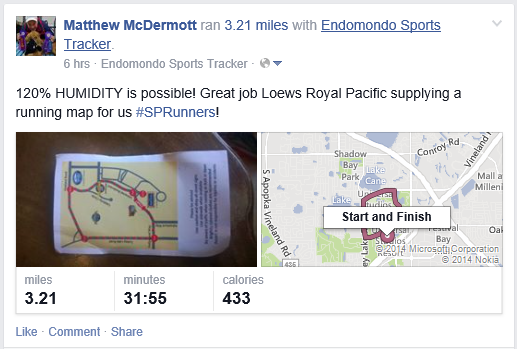
Running With a Phone
OK, I said I run with my phone. I do so I can listen to music. But that also means I can reply to incoming texts, take the occasional important phone call, or drop a voice note when, in the sweaty embrace of runners high I find inspiration through perspiration and know I’ll forget this great idea. All of that is possible with a Windows Phone and Bluetooth headset. What the Band does for me is provide a UI so when I get a call, I know who it is and can decide to take the call or Text a reply like “I am out running, I’ll call you back.” If I get a text, I can read the text on my wrist and send a canned reply (or ignore it). These same features apply when your phone is muted and you are sitting in a meeting (or at a soccer game in the rain). Peek at the text like you are checking your watch and reply without busting out your phone.
Cortana
I think the One Big Feature that non Windows Phone users will miss is the Cortana integration. I LOVE this feature. Now, you have to have your Windows Phone in range, but it is so easy to set Reminders for People, Places, and Times that it’s the first feature I show folks. This is the Dick Tracy watch demo. If you haven’t met Cortana, you need to check her out. For example:
- Location: “Cortana, remind me next time I am at Home Depot to pick up light bulbs.” The next time I am driving past or actually arrive at Home Depot, I get a reminder on my phone (and my Band) to get light bulbs.
- Person: “Cortana, remind me the next time I talk to Andrew Connell to tease him about the SharePoint App Model.” The next time I call AC or he calls me, the reminder will be present on his call screen.
- Time: “Cortana, remind me at 10am to write a blog post about the Band.” This will prompt me at 10am to write this post."
You can teach Cortana where “Home” is and other favorite places. All in all a very cool technology, now available on your wrist.
Starbucks
OK, I mentioned that I run and carry a Starbucks card. This is so I don’t have to carry cash, and then apologize for handing over a soggy ten dollar bill and deal with the change. With the Band I don’t even carry the card anymore because I can pay from the Band through the Starbucks tile. You register your Starbucks card with the App and the Band generates the proper barcode. Funny, the Starbucks tile is the only one in color.

You didn’t think I was going to show you MY card number did you?
What about all the other stuff
I think I am going to call this “Part One”. I hit the most important features for me as a runner. I’ll start on Part 2 after lunch and go into detail on Interval Training and the rest of the features like:
- Weather
- Sleep
- Calendar
- Interval Training
- Alarms
- UV Meter
End of Part One
I have to draw the line here. This post ended up much longer that I expected. I’ll get Part Two up before the end of the week. For my fellow #SPRunners, I can only explain my splits by saying Blogging while Running is a pain.