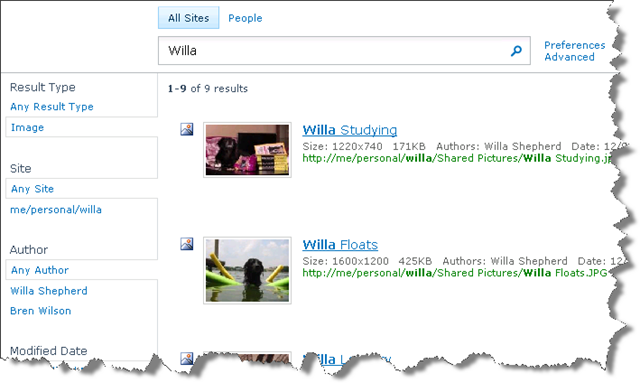I have been playing around with SharePoint 2010 Search this morning. I love the new UI. The search refinements panel is just begging to be messed with. In my case I wanted to add the file extension JPG as an Image Type refiner.
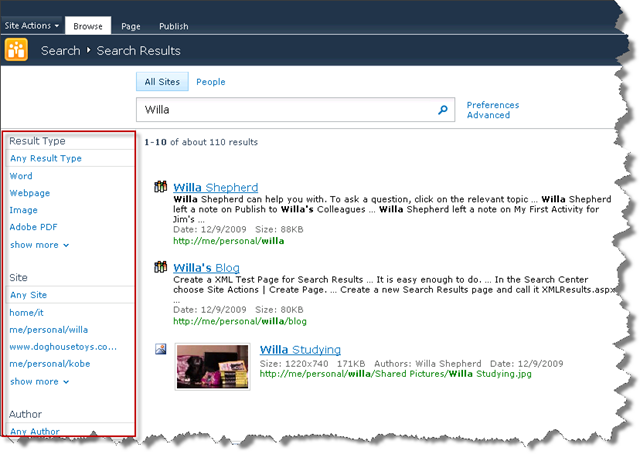
Simple Refiner Tweak
Here is how you add a file extension refinement.
-
Put the page in edit mode.
-
Choose the drop down menu for “Refinement Panel” and choose Edit Web Part.
-
Open the Refinement section and uncheck the “Use Default Configuration” checkbox. Then edit “Filter Category Definition” xml as follows.
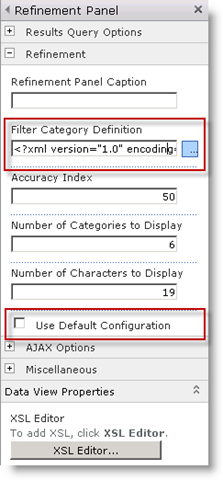
-
In my case I simply wanted to add a new file extension to the existing Image refiner. Locate the CustomFilter node that you what to change and add your new file extensions.
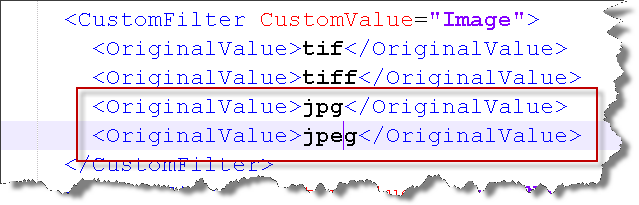 Alternatively you can add new CustomFilters or whole new Categories if you like. Note that the categories are tied to Managed Properties, so you may need to create the Managed Properties first.
Alternatively you can add new CustomFilters or whole new Categories if you like. Note that the categories are tied to Managed Properties, so you may need to create the Managed Properties first. -
Save your work and publish your changes. Test your configuration by executing a search and then click your refinement.