I have been running Windows 7 for a few months now. I have to say, I am addicted. I was never a huge fan of Vista, but I saw the potential. I saw the need for revamping much of the OS to support administration, security and deployment. That does nothing for me as an end user, other than give me a little peace of mind. Windows 7 is a whole ‘nother story (as my niece puts it). I see productivity gains all the time. Here are a couple of my favorite productivity enhancers.
MRU and Tacks
Every item on the task bar and start menu has a Most Recently Used (MRU) list. If it is something you will be working on often you can click the tack and pin it to the menu making the item persistently available. The great thing about this is it works for all applications even ones that don’t have MRU functionality, like Notepad!

Libraries
Libraries are another organizational tool for creating collections of folders. These are virtual, meaning you don’t have to actually move your content from where it is now into your library. Just create a pointer to it. In my case I have a Projects archive and my active projects in the default location for Visual Studio. I created a new Library called Projects and then added the two separate locations to the library so both locations are a click away.

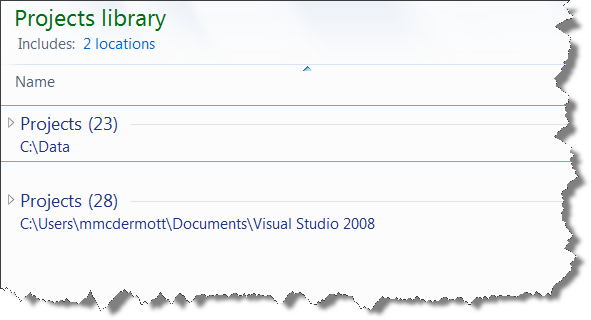
Progress Display on the Task Bar
I often find myself downloading large files. IE dutifully displays the progress for the operation in a standard dialog which I almost always minimize. In Win7 you can still tell the progress at a glance because the progress shading is displayed over the icon on the task bar.
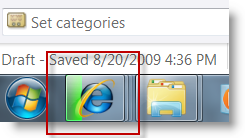
Open New Window
Quite often while I am browsing or using an editor like Notepad I simply want to open a new window to do something else. I know I can keyboard it in IE ([Ctrl][N]) but how about Notepad. Nope…no shortcut. In Windows 7 simply hold the Shift key and click the task bar icon and you will open a new instance of whatever you clicked.
No image, just try it.
I hope these tips help you, they have really helped me.